04. MySQLサーバのインストールとDBの作成
MySQLのインストールに関しては以下のページを参考にインストールしてください。
MySQLサーバのインストール ServersMan@VPS
インストール済みまたはインストールが完了したら、MovableTypeで使用するデータベースを作成します。
サーバにSSHで接続を行い、以下の通り作業を行って下さい。
[root@trippyboy html]# mysql -u root -p ←MySQLサーバにrootユーザでログイン Enter password: Welcome to the MySQL monitor. Commands end with ; or \g. Your MySQL connection id is 14085 Server version: 5.5.11 MySQL Community Server (GPL) by Remi Copyright (c) 2000, 2010, Oracle and/or its affiliates. All rights reserved. Oracle is a registered trademark of Oracle Corporation and/or its affiliates. Other names may be trademarks of their respective owners. Type 'help;' or '\h' for help. Type '\c' to clear the current input statement. mysql> mysql> create database mt; ←データベース「mt」を作成 Query OK, 1 row affected (0.00 sec) mysql> grant all onmt.* to mt_user@localhost identified by 'password'; Query OK, 0 rows affected (0.00 sec) # 上記は、新規ユーザ「mt_user」を作成し、「password」がパスワード。 # このユーザが「mt」データベースにアクセス出来るようになります。 mysql> show databases; ←作成した出たベースを確認します。 +--------------------+ | Database | +--------------------+ | information_schema | | mt | | mysql | | performance_schema | | test | | wordpress | | wordpress2 | | wordpress_test | +--------------------+ 8 rows in set (0.00 sec) mysql> select user,host from mysql.user; ←新規作成したユーザを確認(mysqlデータベースの「user」というテーブルから「user」と「host」を取り出す) +-----------+---------------+ | user | host | +-----------+---------------+ | blog | % | | root | 127.0.0.1 | | blog | localhost | | blog_test | localhost | | mt_user | localhost | | news | localhost | | root | localhost | | root | trippyboy.com | +-----------+---------------+ 8 rows in set (0.00 sec) mysql> exit Bye [root@trippyboy html]#
以上でデータベースの設定は完了です。
次は、「05. MovableTypeのインストール」です。

コメント