–
clamscan実行時に特定のディレクトリの除外を指定したい場合、「–exclude-dir」オプションを使っていると思う。
--exclude=REGEX, --exclude-dir=REGEX
Don't scan file/directory names matching regular expression.
These options can be used multiple times.
次の場合、「/proc」を含むディレクトリが除外される。
The next excludes directories include “/proc” in their path.
# clamscan -r / --exclude-dir=/proc
もし/procディレクトリを除外したいなら、次のようにしよう。
If you wish to exclude the directory “/proc”, you should try this way.
# clamscan -r / --exclude-dir=^/proc
検証内容は次のページ。Go next page to see the test.

コメント