VPNサーバであるracoonを、トマトソースファイル(ipsec-tools-0.8.0.tar.bz2)からconfigureしようとした時
OpenSSLのバージョンが低すぎる
とお叱りをいただきましたヽ(;▽;)ノなぜじゃぁー
お叱り頂いた時のメッセージ。
checking if --with-openssl option is specified... default checking openssl version... too old configure: error: OpenSSL version must be 0.9.6 or higher. Aborting.
OpenSSLのバージョンはエラーメッセージで述べているバージョン「0.9.6」よりhigherという条件を満たしている・・・ (ーー;) ほらね↓
[root@linux ipsec-tools-0.8.0]# openssl version
OpenSSL 1.0.0-fips 29 Mar 2010
[root@linux ipsec-tools-0.8.0]#
configureでエラーになったらconfig.logを見てみよう
ってことで見てみた(・∀・)
下の内容は、grepに-iオプションと-nオプションをつけて、config.logから「openssl」を含むものを検索。
大文字小文字にかかわらず「openssl」を含むものを検索(-i)し、
ヒットするものがある場合は行番号付きで表示する(-n)ことができる。
[root@linux ipsec-tools-0.8.0]# grep -in openssl config.log 1631:configure:12447: checking if --with-openssl option is specified 1633:configure:12462: checking openssl version 1635:conftest.c:43:30: error: openssl/opensslv.h: No such file or directory 1636:conftest.c:49:2: error: #error OpenSSL version is too old ... 1681:| #include <openssl/opensslv.h> 1686:| #if OPENSSL_VERSION_NUMBER < 0x0090602fL 1687:| #error OpenSSL version is too old ... 1693:configure:12485: error: OpenSSL version must be 0.9.6 or higher. Aborting. [root@linux ipsec-tools-0.8.0]#
上記を見ると
opensslv.hがないためにバージョン情報の確認ができていない
ようだ。
opensslv.hはopenssl-develパッケージに含まれているので、
openssl-develパッケージをインストールすることで解消することができる。
# yum -y install openssl-devel
以上


コメント