 どうも、こんばんは。
どうも、こんばんは。
今回はyum実行時にepelレポジトリが見つかりませんよーというエラーに遭遇しましたのでその回避策をシェアしたいと思います。
“The requested URL returned error: 404 Not Found”
yumしたらこんな感じでエラーでepelレポジトリを参照できない状態になっていました。
http://mirrors.yun-idc.com/epel/6/x86_64/repodata/4176f344451f515429b34f0886de1411626c59f40ce0aa88e1aca08d41bae133-pkgtags.sqlite.gz:
http://mirrors.ispros.com.bd/fedora-epel/6/x86_64/repodata/4176f344451f515429b34f0886de1411626c59f40ce0aa88e1aca08d41bae133-pkgtags.sqlite.gz:
404 Not Found
404 Not Found
http://mirror01.idc.hinet.net/EPEL/6/x86_64/repodata/4176f344451f515429b34f0886de1411626c59f40ce0aa88e1aca08d41bae133-pkgtags.sqlite.gz:
http://mirror.premi.st/epel/6/x86_64/repodata/4176f344451f515429b34f0886de1411626c59f40ce0aa88e1aca08d41bae133-pkgtags.sqlite.gz:
404 Not Found
http://mirrors.vinahost.vn/epel/6/x86_64/repodata/4176f344451f515429b34f0886de1411626c59f40ce0aa88e1aca08d41bae133-pkgtags.sqlite.gz:
そんなときはとりあえず以下のコマンドを実行してみてほしい。
# yum clean all
これで、レポジトリに更新がある場合はその更新情報を再度取得するので、これでNot Foundの問題は解消されるはず。
実際に上記エラーの中で最初に問い合わせしているURLにアクセスしてみたが、該当のファイル「4176f344451f515429b34f0886de1411626c59f40ce0aa88e1aca08d41bae133-pkgtags.sqlite.gz」がないようだ。
⇒ http://mirrors.yun-idc.com/epel/6/x86_64/repodata/
ここで確認できたのは以下の画像のとおり。
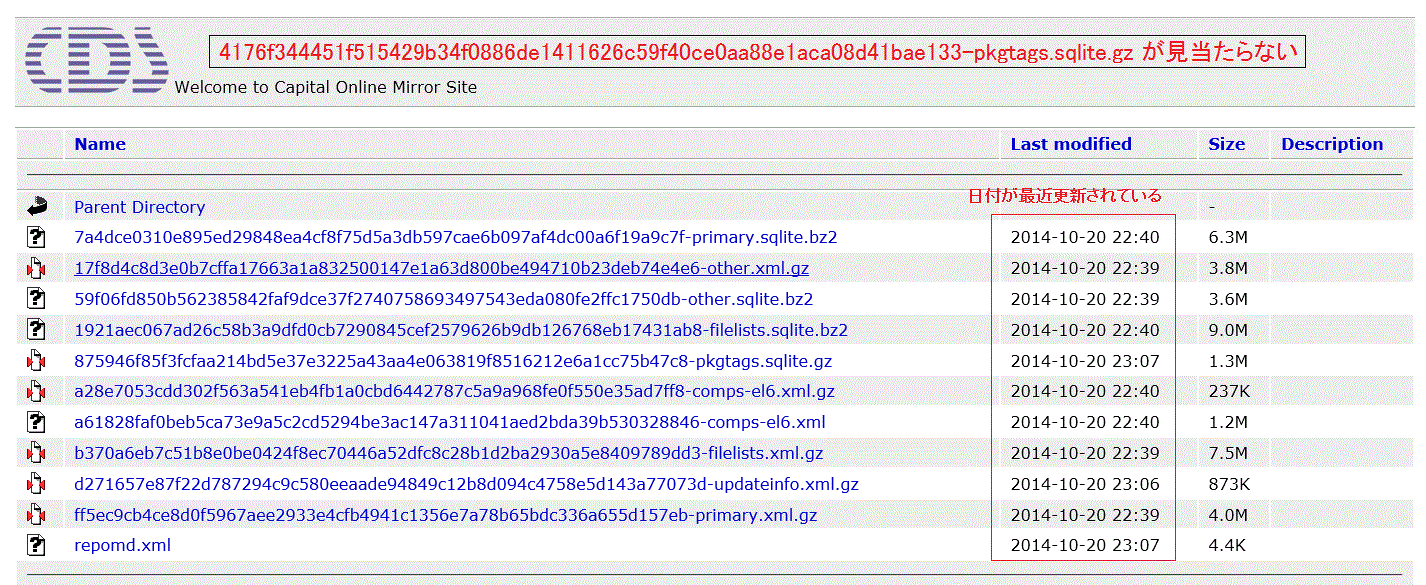
上記のとおり最終更新日が最近とのことで、最新の情報が取得できていなかったようです。サーバ内のeperlレポジトリに関する情報が古い場合は古いファイルを見に行こうとしているためにNot Foundになってしまうようだ。
以上

コメント