–
6. MySQLサーバの初期設定を行う為に指定のコマンドを実行します。
# /usr/bin/mysql_secure_installation NOTE: RUNNING ALL PARTS OF THIS SCRIPT IS RECOMMENDED FOR ALL MySQL SERVERS IN PRODUCTION USE! PLEASE READ EACH STEP CAREFULLY! In order to log into MySQL to secure it, we'll need the current password for the root user. If you've just installed MySQL, and you haven't set the root password yet, the password will be blank, so you should just press enter here. Enter current password for root (enter for none): Enter OK, successfully used password, moving on... Setting the root password ensures that nobody can log into the MySQL root user without the proper authorisation. Set root password? (rootパスワードを設定しますか?)[Y/n] Y + Enter New password: パスワードを入力 Re-enter new password: パスワードを再入力 Password updated successfully! Reloading privilege tables.. ... Success! By default, a MySQL installation has an anonymous user, allowing anyone to log into MySQL without having to have a user account created for them. This is intended only for testing, and to make the installation go a bit smoother. You should remove them before moving into a production environment. Remove anonymous users? (アノニマスユーザを削除しますか?)[Y/n] Y + Enter ... Success! Normally, root should only be allowed to connect from 'localhost'. This ensures that someone cannot guess at the root password from the network. Disallow root login remotely? (rootユーザに外部サーバからのアクセスを制限しますか?)[Y/n] Y + Enter ... Success! By default, MySQL comes with a database named 'test' that anyone can access. This is also intended only for testing, and should be removed before moving into a production environment. Remove test database and access to it? (testDBを削除しますか?)[Y/n] Y + Enter - Dropping test database... ... Success! - Removing privileges on test database... ... Success! Reloading the privilege tables will ensure that all changes made so far will take effect immediately. Reload privilege tables now? (変更をすぐに反映しますか?)[Y/n] Y + Enter ... Success! Cleaning up... All done! If you've completed all of the above steps, your MySQL installation should now be secure. Thanks for using MySQL! #
7. rootパスワードが正しく設定されているかを確認します。
# mysql -u root -p Enter password:パスワードを入力 Welcome to the MySQL monitor. Commands end with ; or \g. Your MySQL connection id is 3 Server version: 5.0.77 Source distribution Type 'help;' or '\h' for help. Type '\c' to clear the buffer. mysql> exit Bye
8. ディフォルトでは、サーバ起動時に自動起動するように設定されていませんので、確認変更します。
確認 # chkconfig --list mysqld mysqld 0:off 1:off 2:off 3:off 4:off 5:off 6:off 変更 # chkconfig mysqld on 確認 # chkconfig --list mysqld mysqld 0:off 1:off 2:on 3:on 4:on 5:on 6:off #
以上でMySQLのインストールが完了しました。
不明点・訂正あればコメントorコンタクトme

コメント