03. AllowOverride(.htaccess)の話と変更方法
「.htaccess」ファイルは、Web公開しているディレクトリごとに設置することで、/etc/httpd/conf/httpd.confやそれによってIncludeされているファイルの設定を上書き(Override)することが出来ます。そのため、ディフォルトではCGIが使えないディレクトリでも「.htaccess」を設置することで利用出来るようになります。
しかし、この「.htaccess」を利用するにはその使用を上記取り上げた設定ファイルにて許可している必要があります。
ServersMan@VPSではディフォルトでは「.htaccess」が使えない設定となっております。今回は、「/var/www/html/」配下で「.htaccess」ファイルを使えるように設定を行いたいと思います。
以下が/etc/httpd/conf/httpd.confに記載があるディレクトリ「/var/www/html」の設定です。
この内、「AllowOverride」のあたりをよく見てみましょう。
<Directory "/var/www/html"> # # Possible values for the Options directive are "None", "All", # or any combination of: # Indexes Includes FollowSymLinks SymLinksifOwnerMatch ExecCGI MultiViews # # Note that "MultiViews" must be named *explicitly* --- "Options All" # doesn't give it to you. # # The Options directive is both complicated and important. Please see # http://httpd.apache.org/docs/2.2/mod/core.html#options # for more information. # Options Indexes FollowSymLinks # # AllowOverride controls what directives may be placed in .htaccess files. # It can be "All", "None", or any combination of the keywords: # Options FileInfo AuthConfig Limit # AllowOverride None # # Controls who can get stuff from this server. # Order allow,deny Allow from all </Directory>
この設定だと.htaccessを用いての設定の上書き(Override)が禁止(None)されています。
.htaccessを使いたい場合は、このAllowOverrideを「All」にしておきましょう。
AllowOverride All「All」は「Options FileInfo AuthConfig Limit」全てを許可する設定です。httpd.confでの「AllowOverride」の設定は数ヶ所に設定されていますので、変更する際には希望と一致しているか確認しながら変更をしてください。
変更後は、Apacheのリロード(service httpd reload)または再起動(service httpd restart)が必要ですのでお忘れなく。
次は、「04. 起動ユーザの話と変更方法」です。

コメント