–
Postfixのインストール
1. 「yum(ヤム)」コマンドを用いて、Postfixをインストールします。
以下実行し、「Installed」の項目と「Complete!」の項目が確認できればインストール完了です。
[root@mail ~]# yum -y install postfix Loaded plugins: fastestmirror Repository 'vz-base' is missing name in configuration, using id Repository 'vz-updates' is missing name in configuration, using id Loading mirror speeds from cached hostfile * addons: www.ftp.ne.jp * base: www.ftp.ne.jp * extras: www.ftp.ne.jp * updates: www.ftp.ne.jp addons | 951 B 00:00 base | 1.1 kB 00:00 extras | 2.1 kB 00:00 updates | 1.9 kB 00:00 updates/primary_db | 459 kB 00:00 vz-base | 951 B 00:00 vz-updates | 951 B 00:00 Setting up Install Process Resolving Dependencies --> Running transaction check ---> Package postfix.i386 2:2.3.3-2.2.el5_6 set to be updated --> Finished Dependency Resolution Dependencies Resolved ============================================================================================================================================================= Package Arch Version Repository Size ============================================================================================================================================================= Installing: postfix i386 2:2.3.3-2.2.el5_6 updates 3.5 M Transaction Summary ============================================================================================================================================================= Install 1 Package(s) Update 0 Package(s) Remove 0 Package(s) Total download size: 3.5 M Downloading Packages: postfix-2.3.3-2.2.el5_6.i386.rpm | 3.5 MB 00:00 Running rpm_check_debug Running Transaction Test Finished Transaction Test Transaction Test Succeeded Running Transaction Installing : postfix 1/1 Installed: postfix.i3862:2.3.3-2.2.el5_6 Complete! [root@mail ~]#
2. インストールが完了しているか確認します。
「rpm(アールピーエム)」コマンドを用いて、postfixのインストールが完了してるか確認します。
[root@mail ~]# rpm -qa postfix postfix-2.3.3-2.2.el5_6 [root@mail ~]#
「alternatives(アルターネイティブス)」コマンドを用いて、サーバで利用出切るSMTPサーバとして認識されているかを確認します。
[root@mail ~]# alternatives --display mta mta - status is manual. link currently points to /usr/sbin/sendmail.postfix /usr/sbin/sendmail.postfix - priority 30 slave mta-mailq: /usr/bin/mailq.postfix slave mta-newaliases: /usr/bin/newaliases.postfix slave mta-pam: /etc/pam.d/smtp.postfix slave mta-rmail: /usr/bin/rmail.postfix slave mta-sendmail: /usr/lib/sendmail.postfix slave mta-mailqman: /usr/share/man/man1/mailq.postfix.1.gz slave mta-newaliasesman: /usr/share/man/man1/newaliases.postfix.1.gz slave mta-sendmailman: /usr/share/man/man1/sendmail.postfix.1.gz slave mta-aliasesman: /usr/share/man/man5/aliases.postfix.5.gz Current `best' version is /usr/sbin/sendmail.postfix. [root@mail ~]#
「chkconfig(チェックコンフィグ)」コマンドで、自動起動する設定になっているか確認します。
[root@mail ~]# chkconfig --list postfix postfix 0:off 1:off 2:on 3:on 4:on 5:on 6:off [root@mail ~]#
次のページ「Postfixの設定変更」

コメント