Dovecotの設定変更
1. dovecot.confのバックアップを取ります。
[root@mail ~]# cp -p /etc/dovecot.conf /etc/dovecot.conf.ORG2. dovecot.confを編集します。変更点は2点です。
[root@mail ~]# vi /etc/dovecot.conf ~省略~ ## ## Login processes ## # <doc/wiki/LoginProcess.txt> # Directory where authentication process places authentication UNIX sockets # which login needs to be able to connect to. The sockets are created when # running as root, so you don't have to worry about permissions. Note that # everything in this directory is deleted when Dovecot is started. #login_dir = /var/run/dovecot/login # chroot login process to the login_dir. Only reason not to do this is if you # wish to run the whole Dovecot without roots. <doc/wiki/Rootless.txt> #login_chroot = yes # User to use for the login process. Create a completely new user for this, # and don't use it anywhere else. The user must also belong to a group where # only it has access, it's used to control access for authentication process. # Note that this user is NOT used to access mails. <doc/wiki/UserIds.txt> #login_user = dovecot # Set max. process size in megabytes. If you don't use # login_process_per_connection you might need to grow this. #login_process_size = 64 # Should each login be processed in it's own process (yes), or should one # login process be allowed to process multiple connections (no)? Yes is more # secure, espcially with SSL/TLS enabled. No is faster since there's no need # to create processes all the time. #login_process_per_connection = yes login_process_per_connection = no ←追加 # Number of login processes to keep for listening new connections. #login_processes_count = 3 # Maximum number of login processes to create. The listening process count # usually stays at login_processes_count, but when multiple users start logging # in at the same time more extra processes are created. To prevent fork-bombing # we check only once in a second if new processes should be created - if all # of them are used at the time, we double their amount until the limit set by # this setting is reached. #login_max_processes_count = 128 # Maximum number of connections allowed per each login process. This setting # is used only if login_process_per_connection=no. Once the limit is reached, # the process notifies master so that it can create a new login process. # You should make sure that the process has at least # 16 + login_max_connections * 2 available file descriptors. #login_max_connections = 256 # Greeting message for clients. #login_greeting = Dovecot ready. # Space-separated list of elements we want to log. The elements which have # a non-empty variable value are joined together to form a comma-separated # string. #login_log_format_elements = user=<%u> method=%m rip=%r lip=%l %c # Login log format. %$ contains login_log_format_elements string, %s contains # the data we want to log. #login_log_format = %$: %s ## ## Mailbox locations and namespaces ## # Location for users' mailboxes. This is the same as the old default_mail_env # setting. The default is empty, which means that Dovecot tries to find the # mailboxes automatically. This won't work if the user doesn't have any mail # yet, so you should explicitly tell Dovecot the full location. # # If you're using mbox, giving a path to the INBOX file (eg. /var/mail/%u) # isn't enough. You'll also need to tell Dovecot where the other mailboxes are # kept. This is called the "root mail directory", and it must be the first # path given in the mail_location setting. # # There are a few special variables you can use, eg.: # # %u - username # %n - user part in user@domain, same as %u if there's no domain # %d - domain part in user@domain, empty if there's no domain # %h - home directory # # See doc/wiki/Variables.txt for full list. Some examples: # # mail_location = maildir:~/Maildir # mail_location = mbox:~/mail:INBOX=/var/mail/%u # mail_location = mbox:/var/mail/%d/%1n/%n:INDEX=/var/indexes/%d/%1n/%n # # <doc/wiki/MailLocation.txt> # #mail_location = mail_location = maildir:~/Maildir ←追加 # If you need to set multiple mailbox locations or want to change default # namespace settings, you can do it by defining namespace sections. # NOTE: Namespaces currently work ONLY with IMAP! POP3 and LDA currently ignore # namespaces completely, they use only the mail_location setting. ~省略~
3. 「diff」コマンドを用いてバックアップとの差分を確認します。
[root@mail ~]# diff -c /etc/dovecot.conf /etc/dovecot.conf.ORG *** /etc/dovecot.conf 2011-05-13 13:44:11.000000000 +0900 --- /etc/dovecot.conf.ORG 2009-01-21 17:22:57.000000000 +0900 *************** *** 148,154 **** # secure, espcially with SSL/TLS enabled. No is faster since there's no need # to create processes all the time. #login_process_per_connection = yes - login_process_per_connection = no この設定は、Dovecotへの認証アタックによる認証プロセス数の増加+サービス不安定 をもたらす可能性がある認証プロセス数を、固定とする設定 # Number of login processes to keep for listening new connections. #login_processes_count = 3 --- 148,153 ---- *************** *** 210,216 **** # <doc/wiki/MailLocation.txt> # #mail_location = - mail_location = maildir:~/Maildir メールは「~/Maildir」に保存されていますよという宣言。「~」はユーザのホームディレクトリ # If you need to set multiple mailbox locations or want to change default # namespace settings, you can do it by defining namespace sections. --- 209,214 ---- [root@mail ~]#
以上でDovecotの設定は完了です。
次のページ「Dovecotの起動・起動設定」

コメント